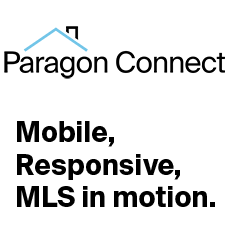Presenting your mobile app to a large audience is a pain. There are apps out there that can mirror your device (I’ve tried most of them) but they are a pain to setup and not that reliable.
I feel a little stupid for not knowing this but if you’re an iPhone user using a Mac here’s a simple solution, via David Pogue. And apparantley its been a feature on OSX Yosemite since last year!
Cool! See Your iPhone’s Screen on Your Mac
“Here’s how to do it: Connect the iPhone or iPad (with its white USB cable) to the Mac. On the Mac, open QuickTime Player. From the File menu, choose New Movie Recording. And then, from the pop-up menu next to the Record button, choose the iPhone’s name (or the iPad’s). The phone/tablet’s image appears in the QuickTime Player window, nice and big.”
This cable would be a help too: Anker Lightning to USB Cable 6ft
Nice side benefit is that you can record the screen for simple how to videos.